By opening a new blog with blogger you will be asked to choose a web template from their default directory or upload a custom template from your hard drive.
A web template is actually a pre-designed graphical web structure. A complete template comes with everything except your website contents and photos. anyone who have some knowledge about web design or programming can easily modify a web template. you can also make a new template using adobe or other programs.
Don't panic! if you don't have any idea about web design or template customization because you will get a lots of cool and beautiful customized template out their to free download or buy from internet.
So, however if you do have a custom template for your blog, here I am showing you how to upload a custom template on blogger.
Step 1: Sign in to your blogger account.
Step 2: Go to Template tab.
Step 3: Click Backup/Restore > Browse for you template > click Upload.
Step 4: Preview your template. if everything is all right then click Save Template.
Please don't forget to ask me if you have any question or problem!
Thank you.
A web template is actually a pre-designed graphical web structure. A complete template comes with everything except your website contents and photos. anyone who have some knowledge about web design or programming can easily modify a web template. you can also make a new template using adobe or other programs.
Don't panic! if you don't have any idea about web design or template customization because you will get a lots of cool and beautiful customized template out their to free download or buy from internet.
So, however if you do have a custom template for your blog, here I am showing you how to upload a custom template on blogger.
Step 1: Sign in to your blogger account.
Step 2: Go to Template tab.
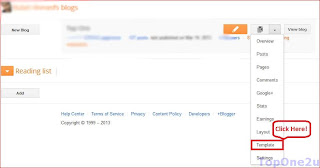 |
| Click on Template |
 |
| Click Restore |
 |
| Click Browse & Upload |
Step 4: Preview your template. if everything is all right then click Save Template.
 |
| Preview then Save |
Please don't forget to ask me if you have any question or problem!
Thank you.


0 comments:
Post a Comment